Use the My Learners screen to search for a learner's ILP record.
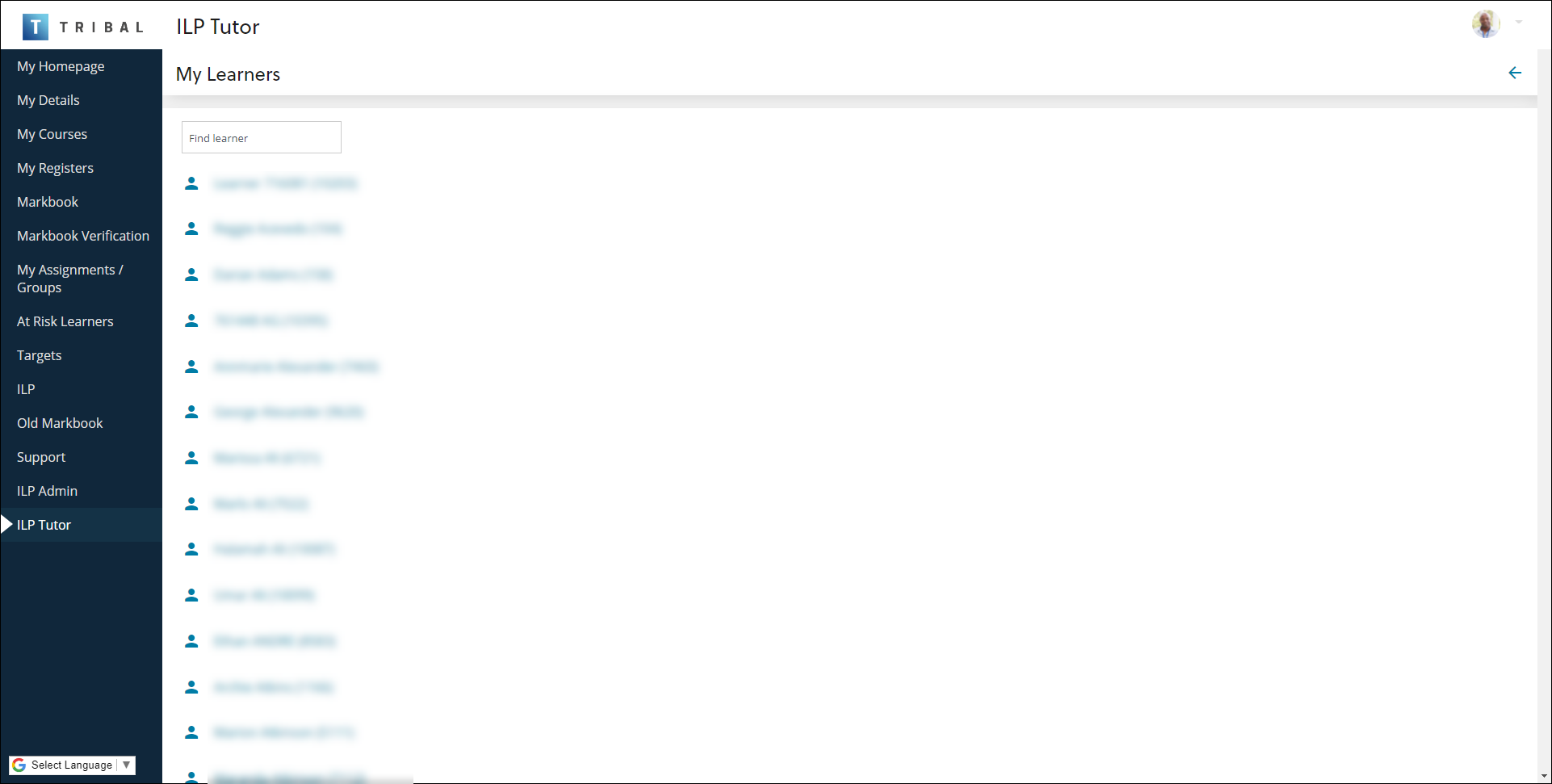
It can be accessed by clicking the Learner Search button on the ILP Tutors screen.

Filter learners by using the Find learner field to filter by first name, surname or person code.

Click the learner's name to open their record where you can view the learner's Reviews and Targets.

You can use the drop-down list to access the learner’s ILPs or click View all targets to display the learner’s target dashboard.
